For as long as I can remember, I've had a homelab. Honestly, it’s been so many years now that I can hardly recall exactly when or how it all began. Things took a more serious turn when I dove into Citrix technologies and software—suddenly, I found myself building, rebuilding, experimenting, learning, and, yes, frequently breaking things. But each failure was a stepping stone, teaching me invaluable lessons and bringing me to the level I'm at today.
I truly believe that a homelab is essential, even if all you have is a simple laptop. It's a playground for experimentation, a place to try new things, push limits, break them, and rebuild. It's through this cycle of failure and perseverance that true knowledge and expertise grow.
That's why I'm dedicating this page to documenting my journey—starting with the Hardware. Firstly, it’s a way for me to remember and reference everything I've done. But it's also meant to help anyone curious about my methods, setups, and the reasoning behind my choices.
I'll be creating other dedicated pages covering:
- Hardware: the equipment and configurations I've assembled to power my lab.
- Software: details on what I've installed, how I run it, and my reasons behind each choice.
- Network: how I've structured everything, both inbound and outbound.
- Artificial Intelligence (SamanthAI): exploring what I’ve been doing with AI.
So, without further ado, allow me to introduce you to -= THE RACK =- (click on the image to maximize).
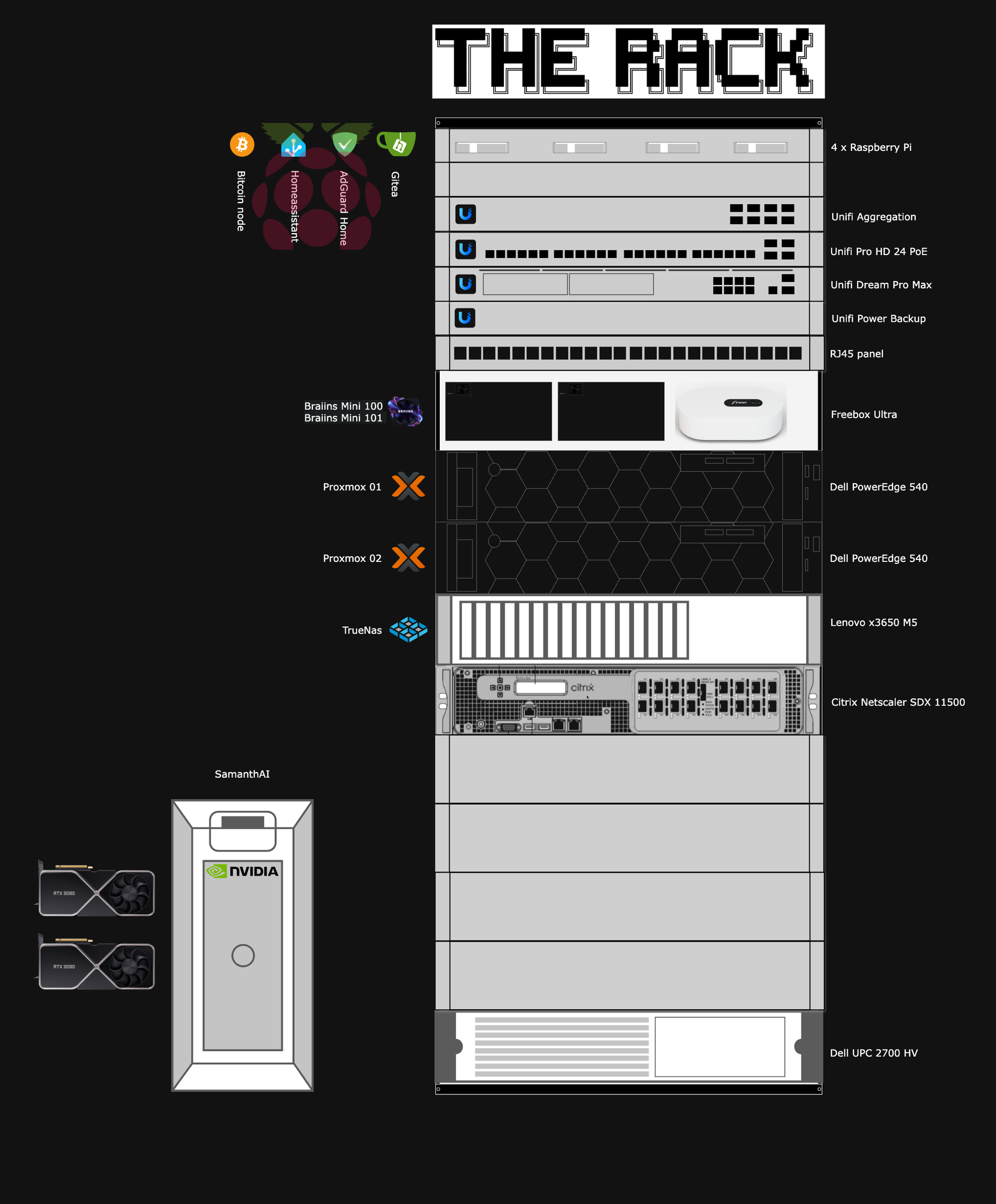
Now, let's take a closer look at the setup. At the very top, we have a rack containing four Raspberry Pi units, each equipped with a PoE addon card. These are conveniently powered directly by the Unifi Pro HD 24 PoE switch.
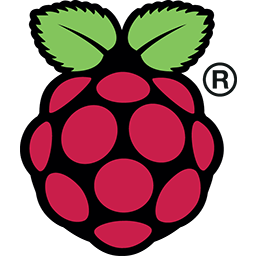
Raspberry #1 : HomeAssistant, this Raspberry Pi controls almost every aspect of my home automation setup. I chose a Raspberry Pi specifically because I have several antennas connected through its USB ports. Using a dedicated device avoids complications associated with USB passthrough in Proxmox and prevents tying a virtual machine to a specific hypervisor.

Raspberry #2 ; Adguard Home as my secondary internal DNS. I opted for a physical DNS solution to ensure continuity of service in case of an outage within the Proxmox infrastructure, where the primary AdGuard Home instance resides. I've detailed my approach to sharing the same configuration across multiple instances using Docker and a centralized repository in a dedicated blog post here:

Raspberry #3 : Bitcoin node this Raspberry Pi connects directly to the Bitcoin network to independently validate transactions and blocks. It maintains a complete copy of the blockchain, contributing significantly to the security, decentralization, and integrity of the Bitcoin network by verifying transactions and rejecting invalid blocks.
Check why you should host a Bitcoin node if you can, and how :
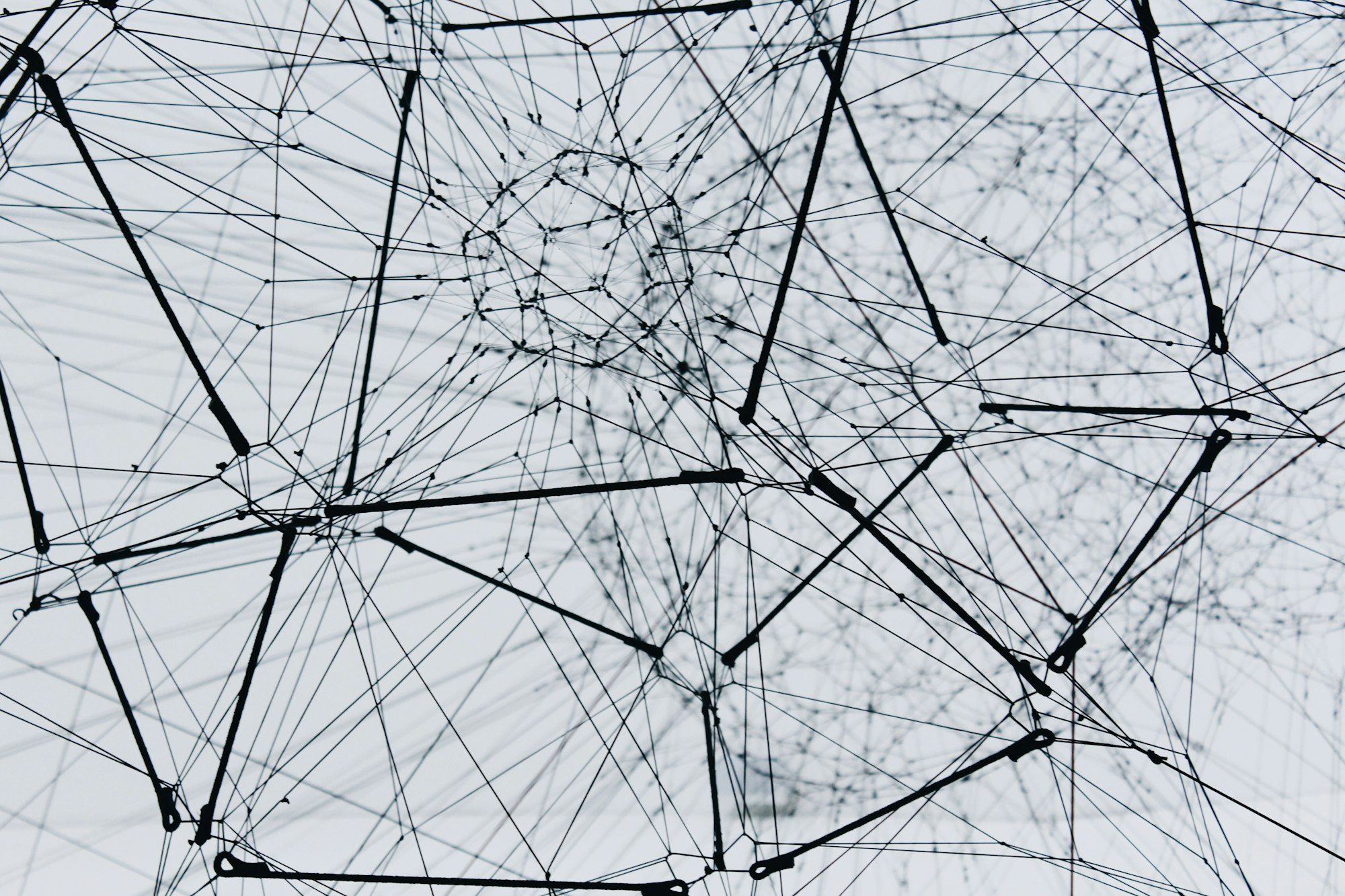
Raspberry Pi #4 : HomeAssistant again because I'm rebuilding everything on a Raspberry Pi 5 to replace the #1 which is Rpi 4
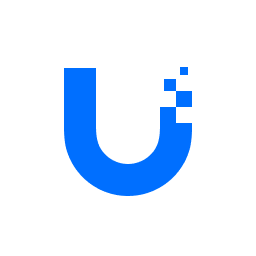
Unifi Stack: The Unifi stack is central to my network infrastructure, serving as the gateway, core network (25Gb/10Gb), VLAN distribution point, and firewall.
- Unifi Aggregation Switch: Connects my NAS, Proxmox servers, and additional network switches.
- Unifi Pro HD 24 PoE: Handles connections for all devices located within and around the rack.
- Unifi Gateway Pro Max: Functions as the gateway, management console, NVR, and firewall.
- Unifi Power Backup: Provides battery backup for Unifi components. Unfortunately, the Unifi Aggregation switch cannot connect to it due to a lack of compatible output ports.

Braiin's Mini Bitcoin Miners: These two Braiin's Mini units mine Bitcoin. While they're not exactly powerhouses, they provide the excitement and potential of holding a permanent lottery ticket, hoping one day for a lucky strike.


Free is my fiber internet access, provider, nothing much to day, this is the Freebox Ultra.

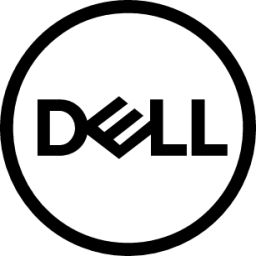
Dell PowerEdge R540 Servers: My two Dell PowerEdge 540 servers run Proxmox, having recently migrated from VMware vSphere 8. I decided to move away from VMware due to frustrations with their VMUG licensing practices and overall user experience. Proxmox has proven to be a reliable and effective alternative, and although some key enterprise-level features are still evolving, I'm very satisfied with the switch and excited about Proxmox's ongoing improvements.

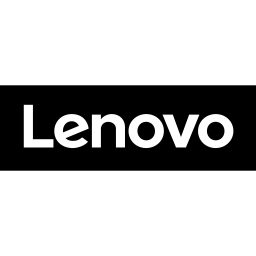
Lenovo x3650 M5 NAS: The Lenovo x3650 M5 serves as my new NAS, replacing my previous Synology setup. I've installed TrueNAS Scale on it and, after several weeks of usage, I am very pleased with its performance. If you're interested in learning more about this transition, you can read further details here:



Citrix Netscaler SDX 11500 is a beast it's a 2U rack-mounted application delivery controller (ADC) designed to optimize and secure the delivery of applications over the network. It enables the consolidation of multiple NetScaler instances on a single hardware platform (XenServer), This appliance is managing all my websites and services self-hosted load balancing, SSL offload, content switching and WAF.
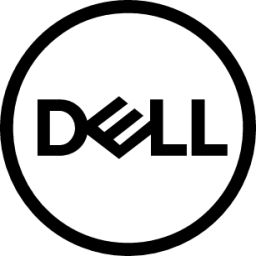
Dell UPC 2700 HV: The Dell UPC 2700 HV is a critical component of my homelab, providing uninterrupted power to prevent data loss and hardware failure during power outages. It is connected to a Raspberry Pi Zero W, which coordinates an orderly shutdown of all servers if the power grid does not return promptly.
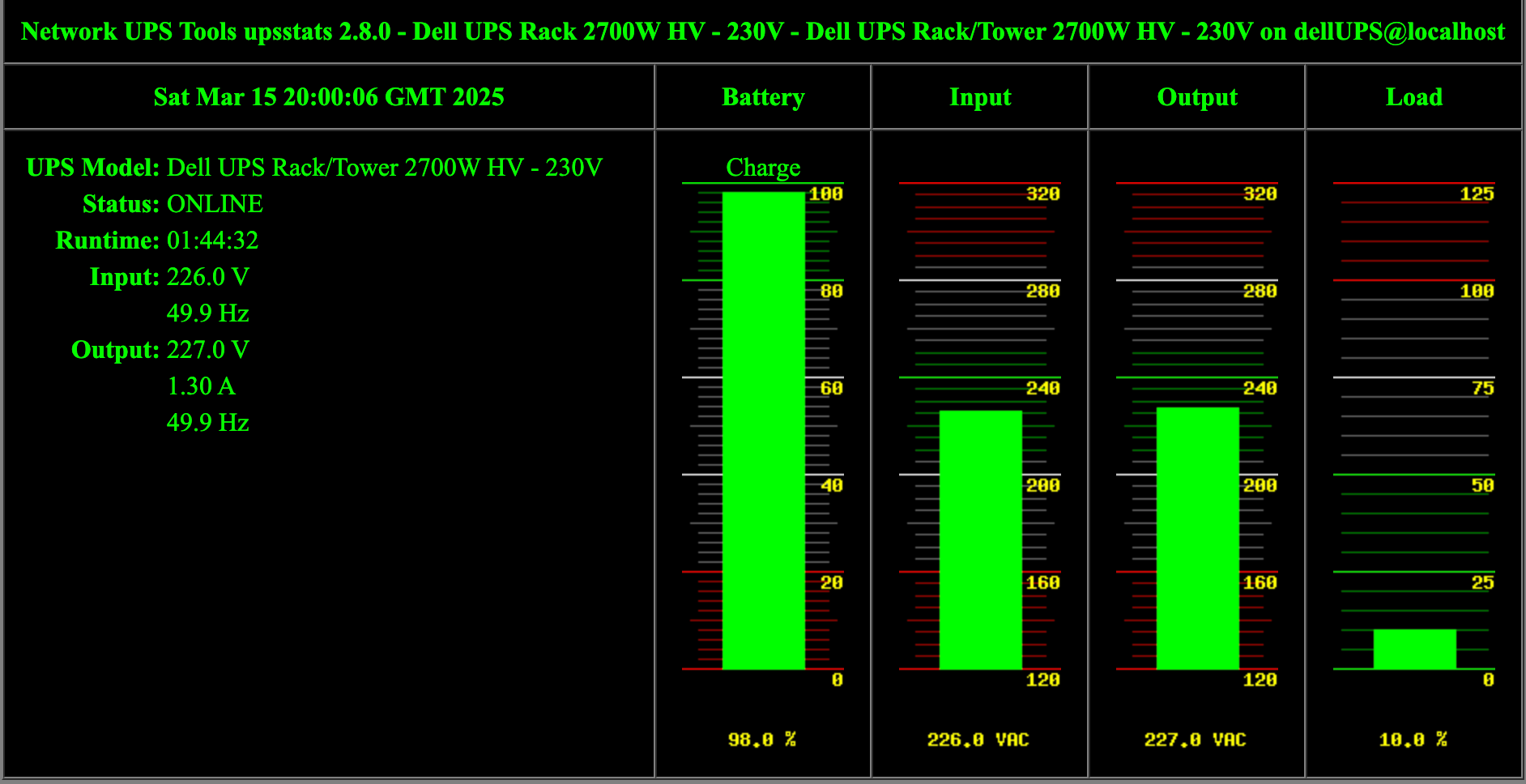
10% load is good, I thing everything can remain online for an hour or so

SamanthAI: SamanthAI is my dedicated artificial intelligence engine, powered by two Nvidia RTX 3090 GPUs, each with 24GB of VRAM. I rely on it daily for numerous tasks, greatly enhancing my productivity and capabilities. You can explore one example of its use here:

This page will be updated regularly whenever changes occur, which, knowing my setup, might be quite often! 😄













