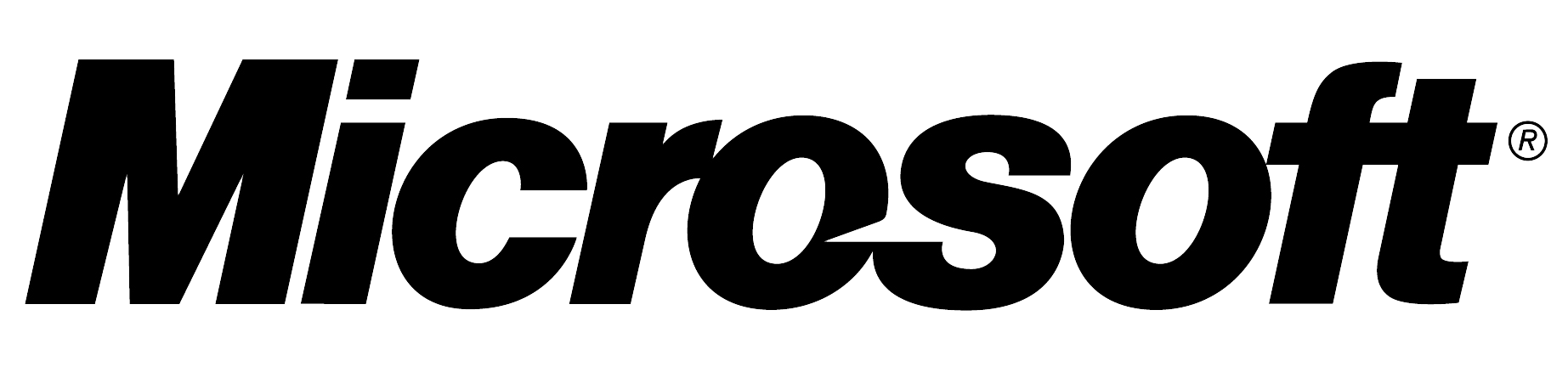Hello folks,
This week i have decided to test the new Microsoft Tools in preview “Honolulu”. Before, what is it Honolulu ?
Honolulu project is a web management tool for Microsoft servers on premise. Install the gateway in your Datacenter and publish on public DNS and setting up firewall to manage your servers on premise, from the web. The gateway manages servers via Remote PowerShell and WMI over WinRM.
You can download the preview here, and see all détails on official web page Microsoft here.
In this post, i want to see if this product is really easy to deployed and if the interface is great or not.
Installation
After download the package “HonoluluTechnicalPreview1709-20016.msi” (30 Mo), i have install this one in my lab on a server in 2016 version.
You double clic on msi file and the setup start.
I show you this capture because is the alone page of settings. You set the port for the server Management Site and you can generate a sef signed certificate or select a certificate delivery by your CA.
Clic on next buttom and the installation take 2 minutes. On the desktop of the server a icon appears :Great, i double clic on the icon,i login into the application,and, this message appears :
Honolulu is just compatible with moderns browsers (ie 11 is not modern ;-)). So only Edge browser or Google Chrome are compatible.
Connection to web interface and add server
I open a Edge browser and sign me on Honolulu and i discover a simple web interface :
I add a new server :
I select “Add Server Connection” :
I add my Domain Controller “dc1.rod.local”
In the dashboard, my DC appears in the list :
I click on my DC server and i discover the management interface :
You can see more information on your server. In This part you can managed your server and see the status of CPU, RAM, restart your server, see the events Logs and more informations without any MMC.
This preview is really promising. Easy to install and set up, it really simplifies remote access to the management of your servers in your datacenters. In a future post, I would tell you about the different features and updates of alerts through the interface. Welcome to Honolulu 😉