Adding a HTTP store instead of HTTPS is not a native option in Citrix Workspace App. But if you need to test some things, and you don't want to set up a certificate for few testing days, you need to know this 'old' trick from an ancient time where, Citrix Workspace App wasn't Receiver yet and was not Citrix Program Neighborhood anymore...
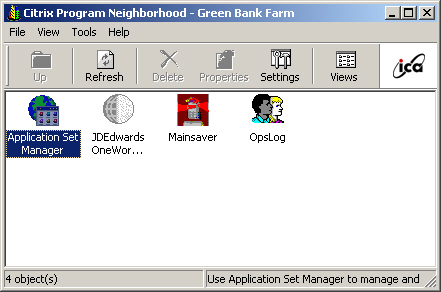
To be able to add a HTTP store you need to modify / create 2 registry keys :
Go to HKEY_LOCAL_MACHINE\SOFTWARE\Wow6432Node\Citrix\„
HKEY_LOCAL_MACHINE\SOFTWARE\Wow6432Node\Citrix\Dazzle
add a REG_SZ AllowAddStore with the "A" value
AllowAddStore can be set to N, S or A:
- N: Prevents users from adding or removing stores.
- S: Allows users to add and remove secure stores only (HTTPS).
- A: Allows users to add and remove both secure (HTTPS) and non-secure (HTTP) stores.
Then in
HKEY_LOCAL_MACHINE\SOFTWARE\Wow6432Node\Citrix\AuthManager\
add a REG_SZ ConnectionSecurityMode with "Any" valueNow you should be able to add a HTTP store as well as HTTPS store






