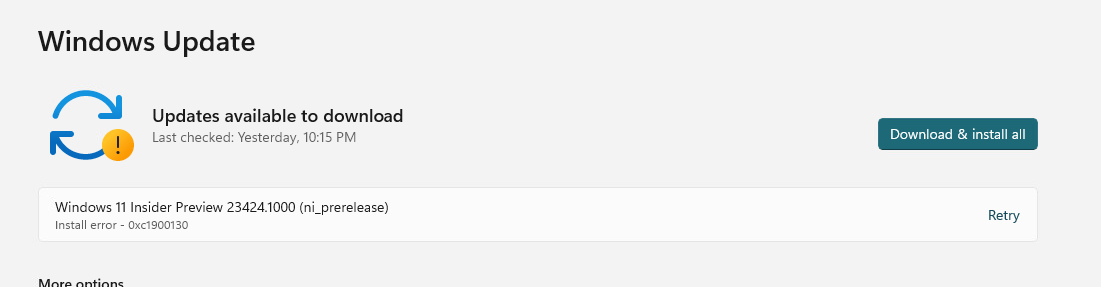Usually the Windows Insider Preview are quiet smooth with Citrix VDA component, but this time this update seemed to remain stuck and wouldn't install correctly.
This update is downloading and installing without issue but after the restart, it remains with this error in the Windows update section with the error install error - 0xc1900130
My setup is the following :
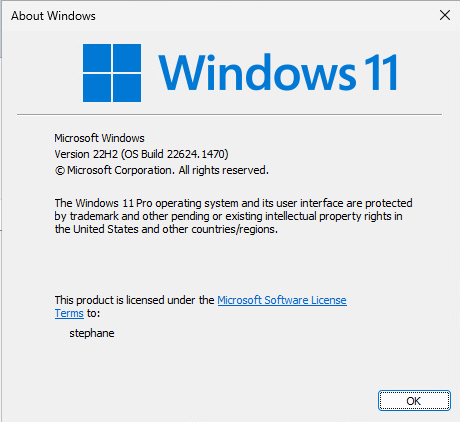
Windows 11 22H2 Insider Preview build on the beta ring
Citrix VDA 2303 version
vmware tools 12.2.0 build-21223074
The only way to install this update without issue has been to uninstall the VDA component, reboot and then cleanup the Windows Updates files :
net stop wuauserv
rd /s /q %systemroot%\SoftwareDistribution
net start wuauserv
Instaling the update and rebooting, install the VDA again, reboot and it's all good.