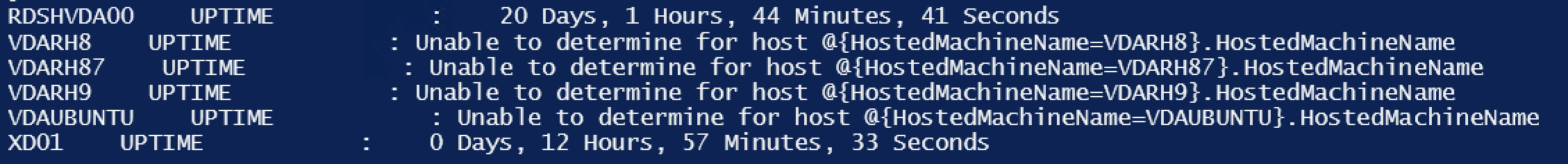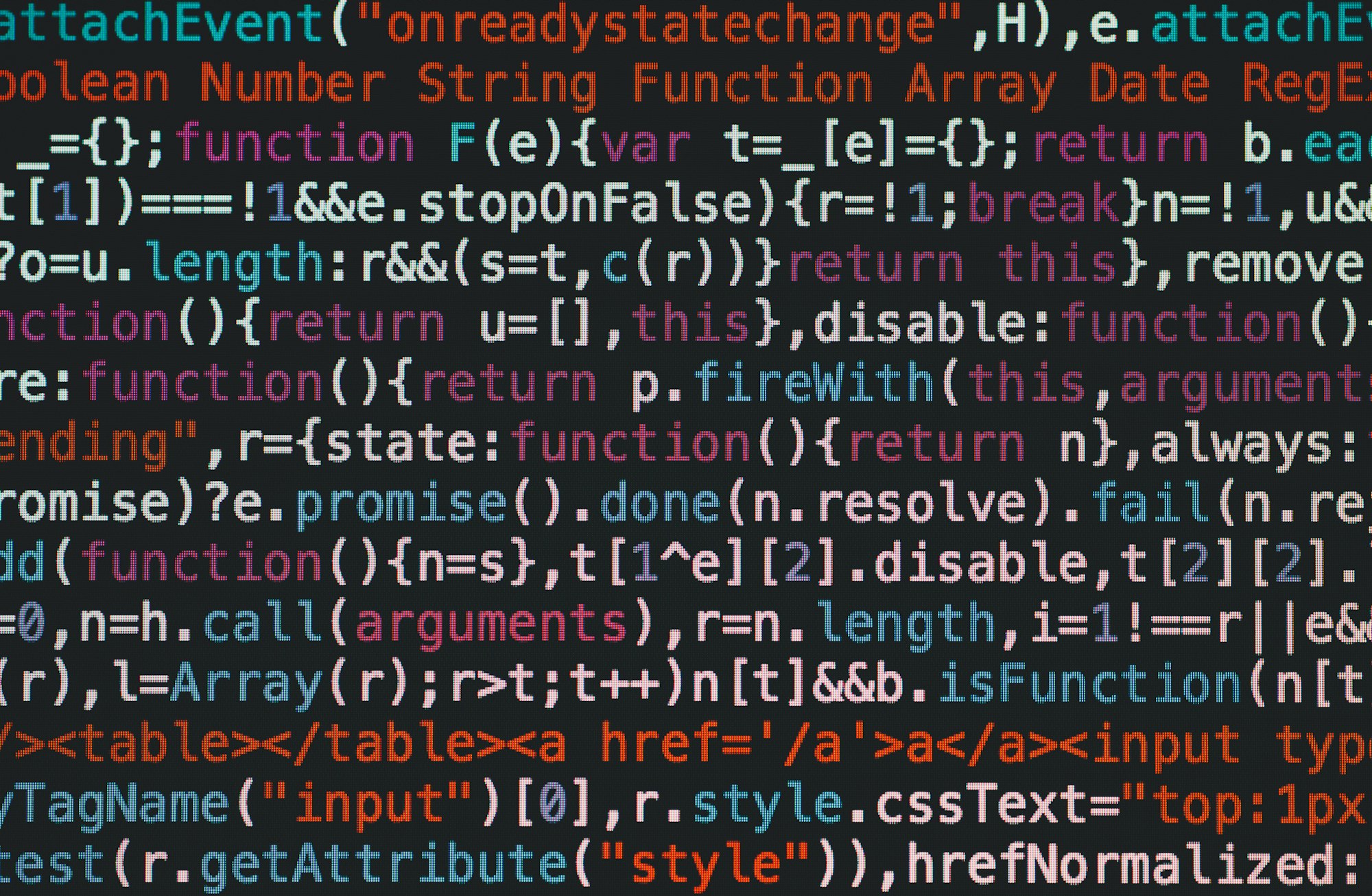Today I needed to extract the uptime of a Citrix Virtual Apps and Desktops site and gather the data to be able to format it present it in a report form, HTML or email.
Here is the Powershell code I wrote to do so
Add-PSSnapin Citrix*
$CtxDelCtrl = "deliverycontrollerFQDN:Port"
foreach ($server in (Get-BrokerMachine -AdminAddress $CtxDelCtrl - -Skip 0 | Select-Object HostedMachineName )) {
$lastboottime = (Get-WMIObject -Class Win32_OperatingSystem -ComputerName $server.HostedMachineName -ErrorAction SilentlyContinue).LastBootUpTime
If($lastboottime){
$sysuptime = (Get-Date) - [System.Management.ManagementDateTimeconverter]::ToDateTime($lastboottime)
$uptime = " UPTIME : $($sysuptime.days) Days, $($sysuptime.hours) Hours, $($sysuptime.minutes) Minutes, $($sysuptime.seconds) Seconds"
} Else {
$uptime = " UPTIME : Unable to determine for host $server.HostedMachineName"
}
Write-Host $server.HostedMachineName $uptime
}and if you need to filter by Delivery Group and / or Session type you can add
Filter "((SessionSupport -eq `"SingleSession`" -and DesktopGroupName -eq `"DesktopGroupName`"))"The full script with the filter :
Add-PSSnapin Citrix*
$CtxDelCtrl = "deliverycontrollerFQDN:Port"
foreach ($server in (Get-BrokerMachine -AdminAddress $CtxDelCtrl -Filter "((SessionSupport -eq `"SingleSession`" -and DesktopGroupName -eq `"DesktopGroupName`"))" -Skip 0 | Select-Object HostedMachineName )) {
$lastboottime = (Get-WMIObject -Class Win32_OperatingSystem -ComputerName $server.HostedMachineName -ErrorAction SilentlyContinue).LastBootUpTime
If($lastboottime){
$sysuptime = (Get-Date) - [System.Management.ManagementDateTimeconverter]::ToDateTime($lastboottime)
$uptime = " UPTIME : $($sysuptime.days) Days, $($sysuptime.hours) Hours, $($sysuptime.minutes) Minutes, $($sysuptime.seconds) Seconds"
} Else {
$uptime = " UPTIME : Unable to determine for host $server.HostedMachineName"
}
Write-Host $server.HostedMachineName $uptime
}The only downside for now is the uptime for Linux VDA is not working