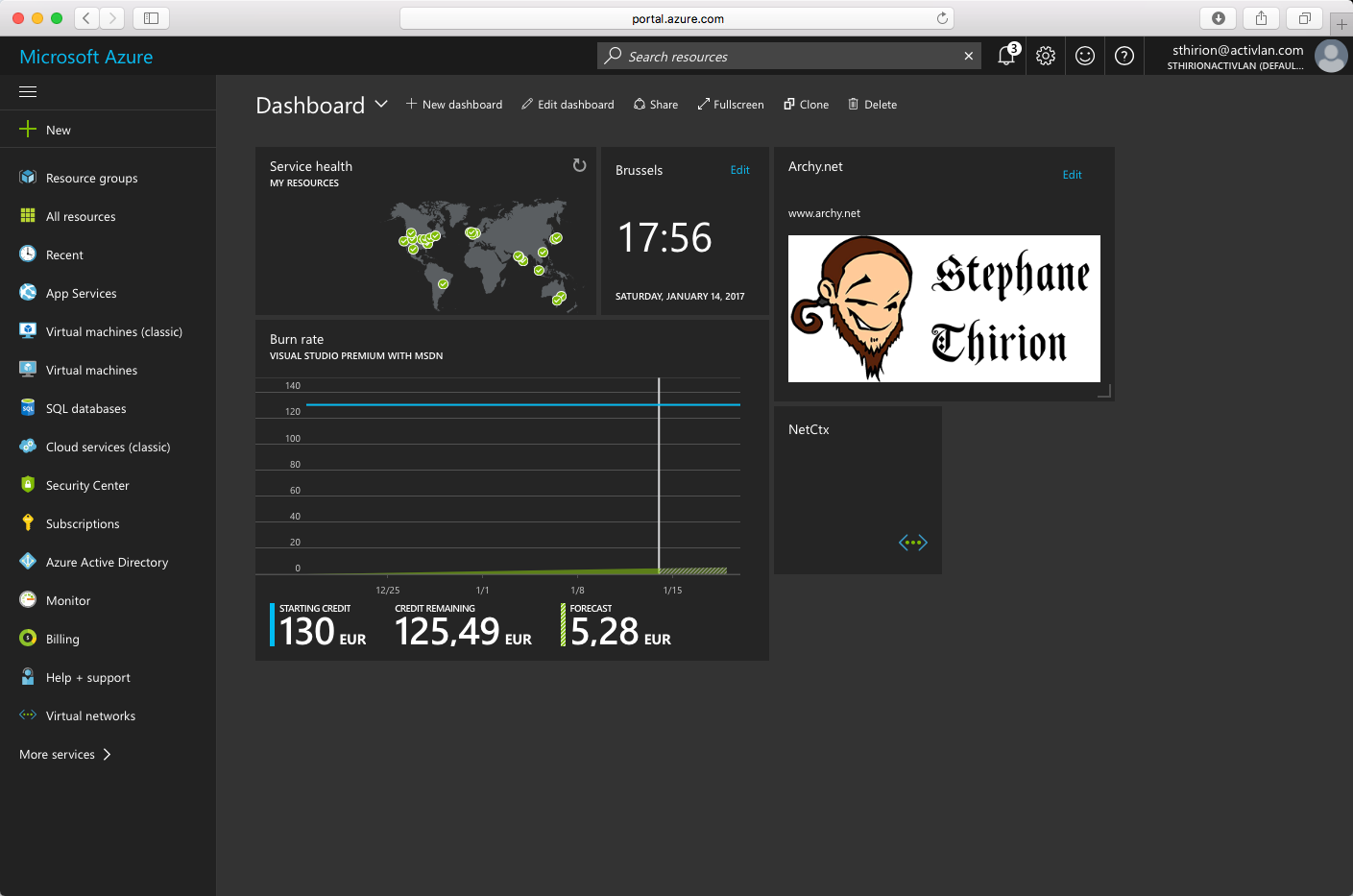I read everywhere deploying XenApp on Azure (full Cloud) was very easy, but I always wanted to try how easy it was. So let’s do this, let’s check how it works and follow the step by step. There is a (short) video of this step by step at the end of the blog post.
First, we need to login on the Azure portal : so here is the main dashboard (mine is black, of course :p)
Click the + New menu on the left to search for Citrix and chose the Citrix XenApp 7.12 Trial
One you chose the right item to deploy click on Create at the bottom right to begin the configuration process
Next configuration is needed to Name a Resource Group and a location :
Then you need to provide a Username, a password, an email address, Virtual Machine types and OS (Choice between 2012R2 and 2016 Datacenter) Click on OK
The Summary is showing and a validation is taking place to ensure the number of cores, vm, networks etc are available in your Azure subscription. Click ok when validation is passed
Terms of use, Privacy Policy, don’t check the box down the page, you will avoid few spam 🙂 and Click on Purchase
It is done ( ! ) that was fast… Deployment is in progress :
The deployment took minutes and an email has been sent with all the information needed to access this new platform :
Here is the video, not even accelerated, because the total process below took less than 2 minutes.