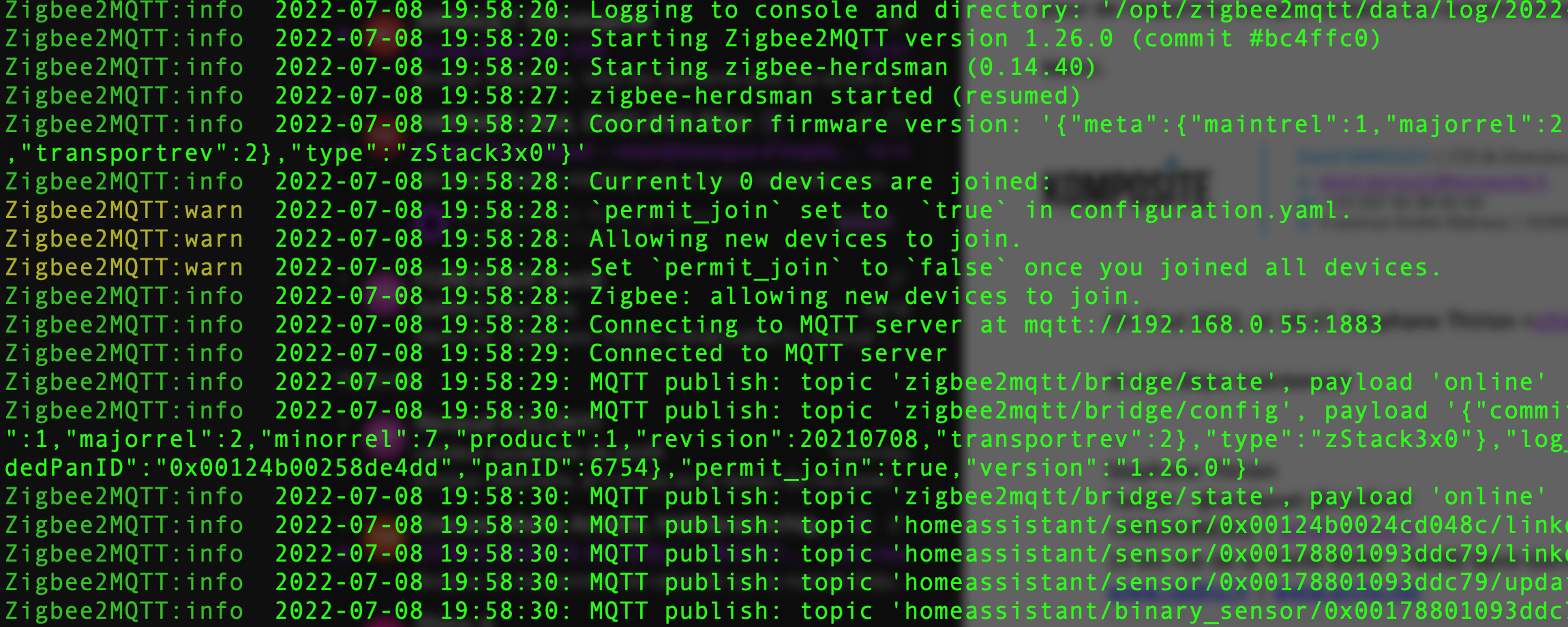The installation of Zigbee2MQTT is straight forward on x86 / x64 OS but when trying to install it on a RPi Zero (ARM) the installation is not the same and not as simple.
We need to go to https://nodejs.org/en/download/ and download the needed version for this project :
On the Raspberry Pi :
wget https://unofficial-builds.nodejs.org/download/release/v16.9.1/node-v16.9.1-linux-armv6l.tar.xz
tar -xvf node-v16.9.1-linux-armv6l.tar.xz
cd node-v16.9.1-linux-armv6l/
sudo cp -R * /usr/local/And then to check if everything is setup :
node --version
npm --versionNow we can proceed to the actual Zigbee2MQTT software
sudo apt install git
sudo git clone --depth 1 https://github.com/Koenkk/zigbee2mqtt.git /opt/zigbee2mqttThis is it
Sources : https://www.zigbee2mqtt.io/