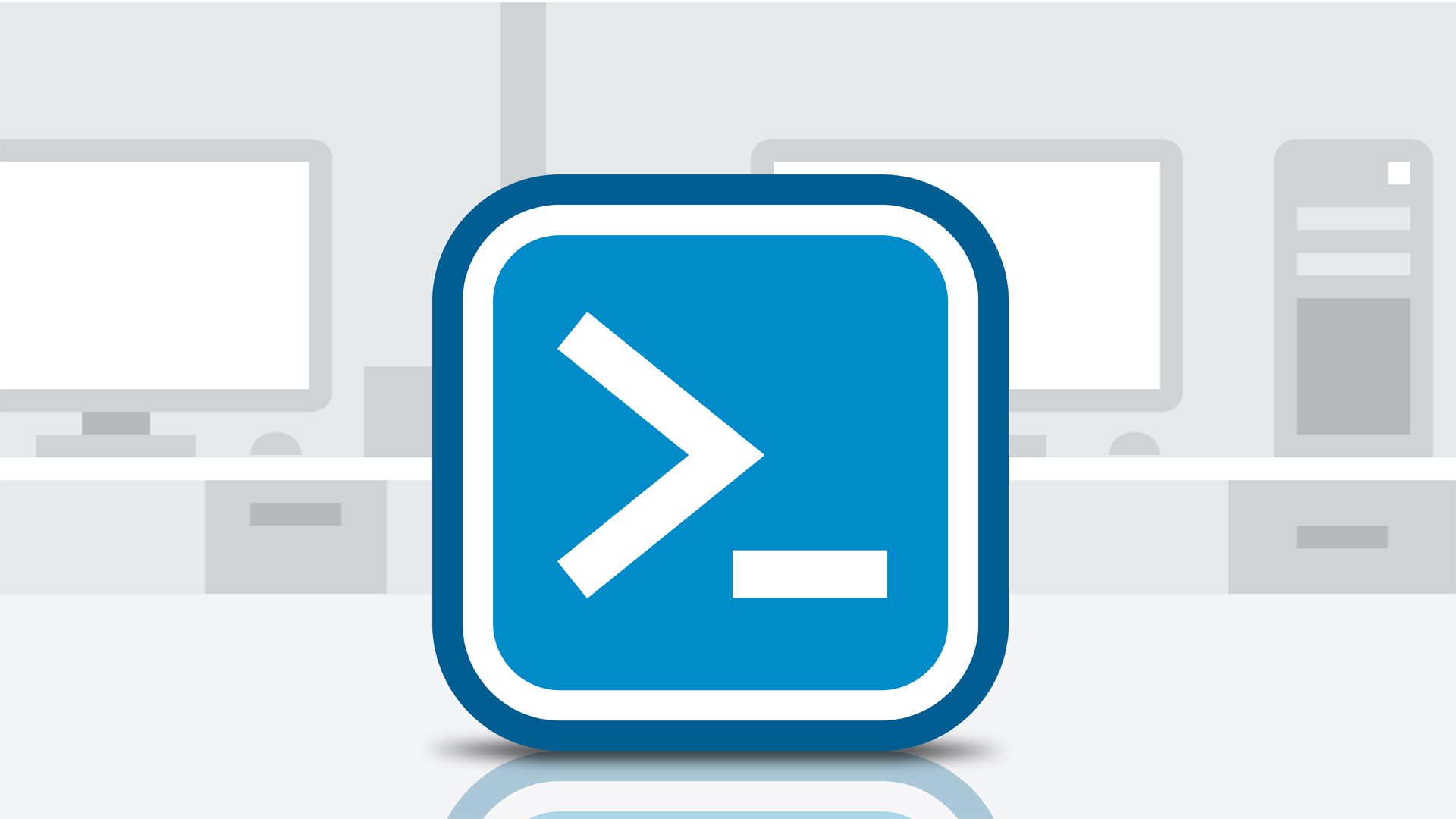Hello folks,
This week i wrote a script for reverse DNS consolidation. This script add entries reverse DNS from a zone to one principal zone. That is s a simple script but it is very effective.
#Zone name to import records
$ImportZone = "10.in-addr.arpa"
#Create format date
$date = get-date -Format yMMdd
#$LogFile = '.'+$date+'-Migration_RDNS.csv'
#DNS Server from import records
$ServDNS = "contoso.local"
#Path to save reverse records
$PathSaveR = "C:temp"
foreach ($IZ in $ImportZone) {
$zoneIZ = $IZ -replace ".in-addr.arpa",""
$FilterZoneName = $("""*."+$zoneIZ+"*""")
#Collect all reverse zones start with filter
foreach ($ZoneName in (Get-DnsServerZone -ComputerName $ServDNS | Where-Object {$_.ZoneName -like $FilterZoneName})) {
Write-Host $ZoneName.ZoneName
Start-Sleep 2
$zone = $ZoneName.ZoneName -replace ".in-addr.arpa",""
$zonea = ($zone).Remove(($zone.LastIndexOf('.')))
$zonea = "."+$zonea
#Collect all records
$Zoneb = Get-DnsServerResourceRecord -ZoneName $ZoneName.ZoneName -RRType Ptr -ComputerName $ServDNS | Select-Object Hostname, TimeToLive, TimeStamp, @{Name='RecordData';Expression={$_.RecordData.PtrDomainName}}
#Export to local file
$Zoneb | Export-Csv -Path $PathSaveR$date"-"$ServDNS"-"$($ZoneName.ZoneName)".csv" -NoTypeInformation -Encoding UTF8 -Delimiter ";"
#Import to unique zone records
$Zoneb | % {if ($_.TimeStamp -like "") {
#Add Static record$HN = $_.HostName+$zonea
Write-Host "Add records" $_.RecordData "Static Address" -ForegroundColor Yellow
Add-DnsServerResourceRecordPtr -Name $HN -ZoneName $ImportZone -AllowUpdateAny -TimeToLive $_.TimeToLive -PtrDomainName $_.RecordData -Verbose
} # End IF
Else {
#Add Timestamped record
$HN = $_.HostName+$zonea
Write-Host "Add records" $_.RecordData "TimeStamp Address" -ForegroundColor Yellow
Add-DnsServerResourceRecordPtr -Name $HN -ZoneName $ImportZone -AllowUpdateAny -TimeToLive $_.TimeToLive -AgeRecord -PtrDomainName $_.RecordData -Verbose} # End Else
} # End Foreach
} # End Foreach
}#End Foreach